Author: thatuisavyguy
-

Emotionally Intelligent Interfaces: Designing UIs That Adapt to User Mood in 2026
In recent years, user interfaces have evolved far beyond static layouts and basic interactivity. As technology becomes more deeply embedded in our daily lives, the need for systems that can respond to human emotion has never been more critical. In 2026, emotionally intelligent interfaces are no longer just an experimental concept — they’re becoming a…
-

Glassmorphism vs Neumorphism: Which Trend Will Dominate UI Design Beyond 2025?
UI design trends come and go, but some create long-lasting debates within the design community. One of the hottest debates in recent years is Glassmorphism vs Neumorphism, two distinct visual styles that both promise sleek interfaces but approach user experience from very different angles. As we move past 2025, designers, agencies, and product teams are…
-

Conversational UI Avatars: Balancing Personality and Usability
When you talk to a digital assistant today, it doesn’t always feel like you’re speaking to a faceless machine anymore. Instead, more apps, websites, and services are adopting conversational UI avatars—characters, faces, or even animated agents that represent the software. They don’t just answer your questions; they project a personality. Sometimes they’re playful, sometimes professional,…
-

The Psychology of Loading States: Calming Users During Wait Times
When you think about the digital experiences we interact with daily—apps, websites, streaming platforms—there’s one thing we all encounter but rarely give enough thought to: loading states. Those few seconds where an app spins up results, a website fetches content, or a payment screen processes a transaction might seem like minor pauses. But in reality,…
-

Privacy‑by‑Default UIs: Crafting Interfaces That Respect User Data
Designing digital products in 2025 is a balancing act between convenience, innovation, and responsibility. On one side, businesses want to collect and analyze data to personalize services. On the other, users are increasingly aware of how their personal data is used—and they expect better. This is where the concept of Privacy-by-Default UIs comes into play.…
-

Progressive Disclosure in Forms: Step‑by‑Step Input for Better Usability
Forms are the backbone of interaction on the web. Whether someone is signing up for a new service, booking an appointment, or filling out an application, forms are often the point where a user either continues smoothly or abandons the process entirely. That’s why Progressive Disclosure in Forms: Step-by-Step Input for Better Usability is a…
-

Inclusive Hamburger Menus: When to Use and When to Avoid
When it comes to modern web and mobile design, few UI elements spark as much debate as the hamburger menu. Designers either swear by its minimalist charm or criticize it for burying navigation. But things get even more interesting when you throw inclusivity into the mix. After all, a navigation system is only as good…
-
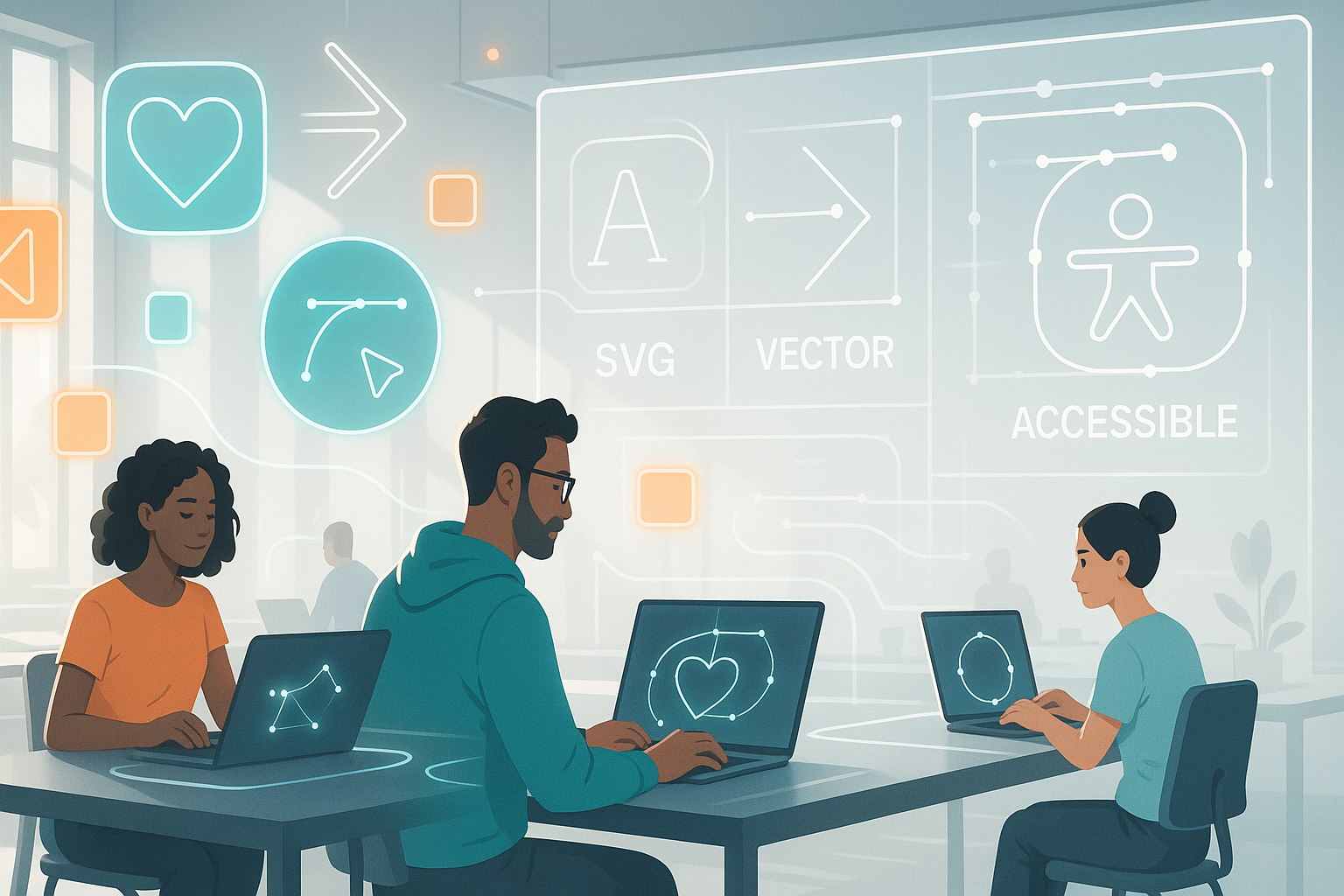
Descriptive SVGs: Making Vector Graphics Accessible
When you think about websites today, one of the first things you notice is how visuals dominate the experience. Icons, logos, and illustrations all rely heavily on vector graphics. Among them, SVGs (Scalable Vector Graphics) stand out because they are crisp, scalable, and lightweight. But while designers often focus on aesthetics, accessibility sometimes gets pushed…
-
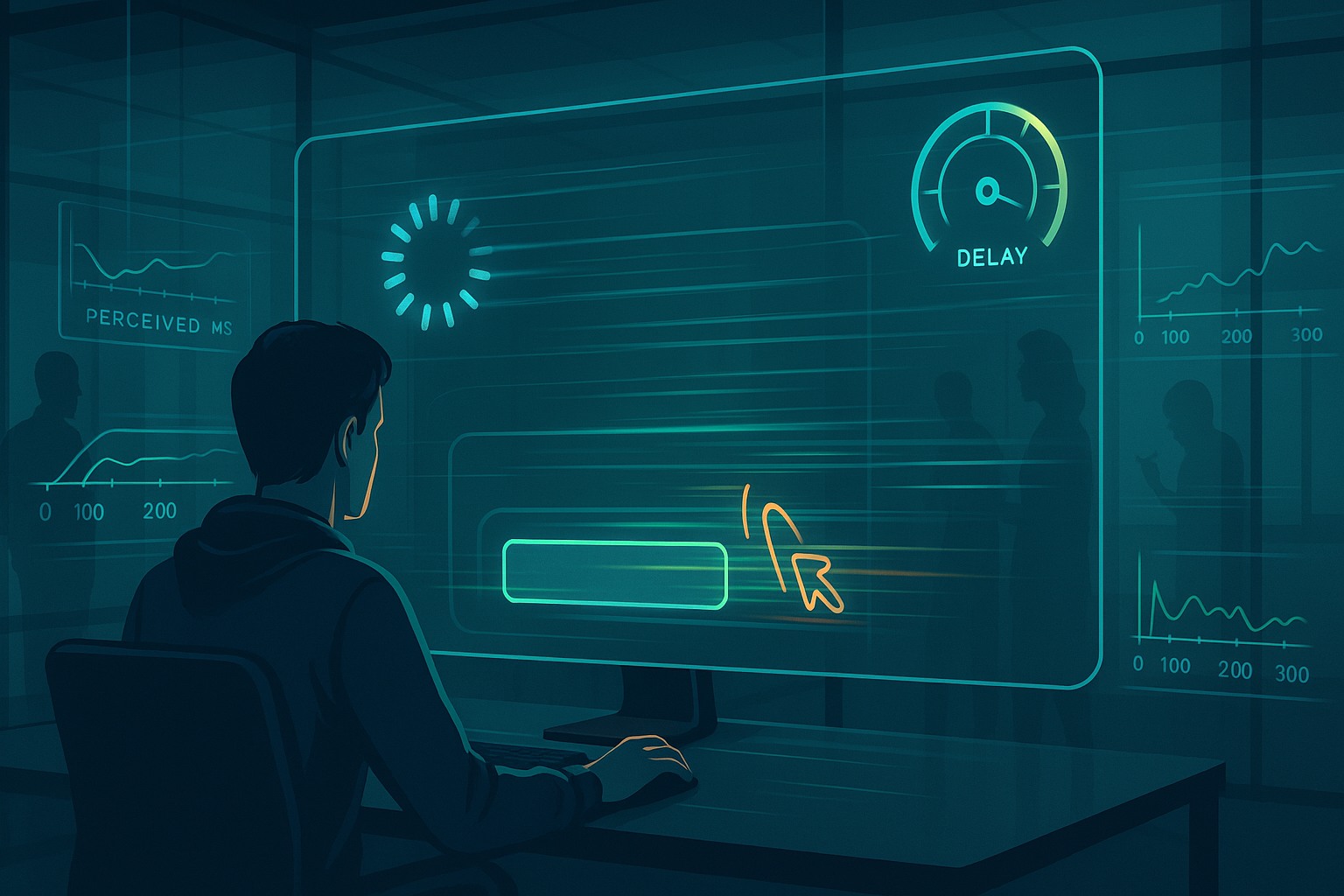
Visual Feedback Latency: Designing for Perceived Performance
When people talk about websites or apps feeling “fast,” they don’t always mean the raw technical speed. They’re often referring to how responsive the interface feels in the moment. That’s where the concept of visual feedback latency comes in. Designing for perceived performance is just as important as actual performance, because users judge an app…
-

Building a Design Pattern Library: Naming and Organizing UI Components
When working on modern digital products, design systems have become the backbone of consistency, efficiency, and collaboration. One of the most practical aspects of a design system is creating a design pattern library that helps teams manage UI components in a structured way. But building a design pattern library: naming and organizing UI components effectively…