When you think about stunning UI design, you probably imagine beautiful layouts, clever color schemes, or intuitive navigation. But in 2025, the real magic is happening at a much smaller scale. Welcome to the era where micro-animations in UI design are creating massive impacts.
Micro-animations aren’t about flashy transitions or distracting effects anymore. They’re about helping users understand what’s happening, feel connected to actions they take, and experience interfaces that feel alive rather than static. And it’s subtle enough that when it’s done right, you barely even notice it—you just feel like the product “gets” you.
In this article, we’ll break down why micro-animations in UI design are more important than ever in 2025, where they’re being used most effectively, and how you can incorporate them in ways that feel natural, not gimmicky.
What Are Micro-Animations in UI?
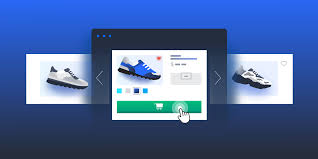
First, let’s define what we’re talking about.
Micro-animations are tiny, purposeful movements used in a UI to:
- Guide attention
- Indicate status
- Provide feedback
- Enhance usability
- Delight users subtly
They include things like:
- A heart icon gently filling in when you “like” a post
- A button growing slightly on hover
- A loading spinner subtly shifting shades to show activity
- A card wiggling if you try to drag it incorrectly
- A success message sliding in gently from the side
In short, micro-animations are not full-page transitions or giant moving backgrounds. They’re about enhancing small interactions to feel more human.
Why Micro-Animations Are a Big Deal in 2025
You might be thinking, “Micro-animations have been around for a while.” True—but how they’re used, and why they’re used, has evolved a lot.
Here’s why they matter more than ever now:
- Users expect faster feedback: Waiting for page reloads is out. Subtle cues that something’s happening are in.
- Interfaces are more minimal: With less visual clutter, small motions now carry more communicative weight.
- Touch-based interactions dominate: On mobile and foldables, micro-animations provide critical touch feedback.
- Emotional design is trending: Micro-animations help create emotional connections without overwhelming visuals.
- Accessibility and inclusivity matter: Smart motion can help guide users through experiences without relying solely on text.
In a world obsessed with speed and personalization, micro-animations in UI help apps and sites feel alive without slowing things down.
Types of Micro-Animations Shaping UI in 2025

Let’s break down the most common—and powerful—categories of micro-animations you’ll see across top apps and websites this year:
1. Button and Icon Feedback
A button that expands slightly when hovered, or an icon that subtly rotates when clicked, sends a clear signal: “Hey, you interacted successfully.”
Without it, users are left wondering if their tap or click registered.
2. Loading Indicators
Gone are the days of boring spinning wheels. Today’s loading indicators:
- Shift color dynamically
- Expand or contract rhythmically
- Play gentle looped micro-animations while loading content
This makes wait times feel shorter and less frustrating.
3. Progress Transitions
Instead of static “step 1, step 2, step 3” indicators, progress bars now:
- Animate smoothly between steps
- Morph or grow subtly as you complete actions
- Celebrate small victories with gentle animations
This keeps users motivated through onboarding flows or long processes.
4. State Changes
When you switch themes, apply filters, or toggle settings, subtle animations:
- Bridge the visual gap between states
- Prevent sudden jarring changes
- Help users mentally process what changed
It’s like offering a visual handshake between before and after.
5. Gestural Responses
Swipe a card left or right, and it tilts slightly before sliding away. Pinch to zoom, and content gently expands under your fingers. These tiny responses reinforce touch gestures beautifully.
Best Practices for Micro-Animations in Modern UI
Micro-animations are powerful—but they’re also easy to overdo. Here’s how the best UI teams approach them today:
- Keep it fast: 150ms to 300ms is usually the sweet spot.
- Serve a purpose: Every animation should clarify something—not just decorate.
- Be consistent: Animations for similar actions should behave similarly across the app.
- Respect accessibility settings: Always provide motion-reduction options for users sensitive to movement.
- Prioritize performance: Poorly optimized animations that cause lag are worse than no animation at all.
If you treat micro-animations like seasoning (not the main course), you’ll strike the right balance.
Real-World Examples of Great Micro-Animation in 2025
Instagram:
When you double-tap a post, the heart icon pulses and fills gently. It’s instant, satisfying, and confirms your action.
Notion:
Creating a new page triggers a soft ripple animation, making the workspace feel fluid and responsive without slowing productivity.
Airbnb:
Their loading screen features shifting illustrations, not just spinning icons. It feels friendly—and crucially, it reassures users something is happening.
Spotify:
Micro-animations show when songs are added to playlists, liked, or shared. Motion is kept small but meaningful.
These companies know that tiny motions create massive feelings of connection and control.
How AI Is Boosting Micro-Animations
Here’s an exciting 2025 twist: AI is starting to generate micro-animations dynamically.
Rather than manually animating every interaction, AI models now:
- Adjust micro-animations based on context
- Personalize motion intensity for individual users
- Recommend motion variants based on device type and user behavior
This means that soon, your app’s micro-interactions might feel uniquely yours, subtly adapting to your preferences without you even realizing it.
It’s a big step toward making interfaces feel more alive than static templates.
Common Mistakes to Avoid With Micro-Animations
If you want your UI to feel polished, avoid these common micro-animation fails:
- Overuse: Not everything needs to move. Focus on key actions.
- Slow transitions: Animation that delays user flow is bad UX.
- Inconsistent styles: If some buttons wiggle and others bounce, it feels chaotic.
- Ignoring accessibility: Always respect “Reduce Motion” system settings.
- Heavy animations: On mobile especially, sluggish motion kills battery life and frustrates users.
When in doubt, simpler is better. Think subtle polish, not fireworks.
Micro-Animations and Accessibility: A Must-Consider
Micro-animations can enhance usability for many—but for users prone to motion sensitivity, too much movement can trigger discomfort.
In 2025, all serious products:
- Offer a “Reduce Motion” option in settings
- Default to less motion-intensive animations if the OS requests it
- Use non-motion cues like color or sound alongside motion when possible
Good micro-animation isn’t just a style choice anymore—it’s a matter of inclusive design.
Why Micro-Animations Are Here to Stay
The reason micro-animations in UI design are exploding in 2025 is simple: they serve users.
They:
- Improve clarity
- Increase satisfaction
- Make digital products feel faster and friendlier
- Build emotional resonance between users and brands
And in a world overflowing with interfaces competing for our time and attention, those tiny moments of polish can be the difference between an app you delete and one you can’t live without.
Done well, micro-animations are the “soul” of digital experiences.
And they’re just getting started.
FAQs
1. What are micro-animations in UI design?
Tiny, purposeful movements that improve usability, feedback, and emotional connection in digital interfaces.
2. Why are micro-animations important now?
They help users feel more confident, engaged, and in control, especially as interfaces become more minimal and fast-paced.
3. How do I avoid overdoing micro-animations?
Use them sparingly, for key actions and feedback moments. Always prioritize clarity over decoration.
4. Are micro-animations bad for accessibility?
Not if you provide motion-reduction options and avoid excessive or jarring movements.
5. What tools are used to create micro-animations?
Popular choices include Lottie, Framer Motion, CSS animations, and built-in libraries in frameworks like Flutter and React Native.
Leave a Reply