In today’s fast-paced digital world, every tiny detail on a website or app matters. Among the most overlooked but highly impactful elements is micro-copy. These are the short snippets of text that guide users, reassure them, and ultimately persuade them to take action. From the label on a button to the message that pops up when a form fails, micro-copy plays a critical role in how users perceive your product and interact with it.
If you’ve ever clicked a button that said “Join now – it’s free!” or felt relieved after reading “Your information is safe with us”, you’ve experienced the power of micro-copy in action. The difference between a user completing a purchase or abandoning their cart often comes down to just a few words. That’s why understanding how to create micro-copy that converts is so important for designers, developers, and marketers alike.
This article will dive deep into what makes micro-copy effective, why it’s vital for user engagement, and how you can craft text that doesn’t just look good but drives results. By the end, you’ll have actionable strategies to improve your UI text and increase conversions on any digital platform.
Why Micro-copy Matters More Than You Think
Micro-copy might seem small, but its impact is massive. It acts as a bridge between your interface and your user’s decision-making process. In many cases, it’s the first impression users have of your brand.
Imagine visiting a checkout page and seeing a button that simply says “Submit.” Compare that to a button that says “Place My Order Securely.” The second one not only gives clarity about what will happen but also builds trust. This single change can reduce hesitation and improve conversion rates.
Here are some core reasons why micro-copy matters so much:
- Guides Users Through Complex Interfaces
Good micro-copy acts like a friendly tour guide, showing users exactly what to do at each step. - Reduces Anxiety and Uncertainty
Phrases like “No credit card required” or “You can change this later” lower the psychological barriers that stop people from taking action. - Establishes Brand Personality
Micro-copy is a chance to inject your brand’s voice into even the tiniest details, creating a more memorable user experience. - Boosts Accessibility and Clarity
Clear, concise language helps everyone, including users with disabilities or those who are non-native speakers. - Improves Conversions
At its core, micro-copy exists to help more people complete tasks—whether that’s signing up, buying a product, or engaging with content.
Understanding the Elements of Micro-copy
Before we get into strategies, let’s break down the main places where micro-copy appears in a digital interface. Knowing where to focus your efforts will make your writing more targeted and effective.
1. Call-to-Action Buttons (CTAs)
CTAs are the heart of conversions. A button with vague text like “Continue” is less persuasive than one that says “Get My Free Trial.” These tiny changes can dramatically influence click-through rates.
2. Form Field Labels and Instructions
Forms are a major pain point for users. Micro-copy here should be clear and helpful. For example, under a password field, instead of just saying “Password,” you can add supportive text like “Must include at least 8 characters with one number.”
3. Error Messages
Poorly written error messages frustrate users. Instead of “Invalid input,” a better message would be “Oops! Please enter a valid email address like [email protected].”
4. Tooltips and Hints
These provide additional information without cluttering the interface. A simple hover tooltip can make complex features much more approachable.
5. Confirmation and Success Messages
When users complete an action, they need feedback. “Your payment has been processed successfully!” is far more reassuring than a bland “Success.”
By mastering these areas, you can dramatically improve the overall user journey.
Crafting Micro-copy That Converts
Now that we understand why micro-copy matters and where it’s used, let’s explore the strategies for creating text that actually converts.
Speak the User’s Language
Your audience should feel like the interface is talking directly to them. Avoid technical jargon unless it’s relevant to your users. Instead of saying “Authenticate credentials,” say “Log in to your account.”
A great way to learn your audience’s language is by listening. Read customer reviews, support tickets, or even competitor sites. Pay attention to the exact phrases your users use and mirror them in your micro-copy.
Be Clear and Specific
Clarity beats cleverness every time. While it’s tempting to be witty, never sacrifice understanding for style. If a button says “Go”, that could mean anything. If it says “Start My Free Trial,” users immediately know what to expect.
Here’s a quick comparison:
| Bad Micro-copy | Good Micro-copy |
|---|---|
| Submit | Place Order |
| Learn More | See Pricing Plans |
| Continue | Continue to Checkout |
| Error Occurred | Please try again later |
Notice how the “good” examples are specific and action-oriented.
Reduce User Anxiety
Many users hesitate before committing to an action. Good micro-copy can ease their fears. For example:
- Near a payment button: “You won’t be charged until you confirm.”
- During signup: “No credit card required.”
- At account deletion: “You can reactivate anytime.”
These tiny reassurances can significantly boost conversion rates.
Match the Brand Voice
Micro-copy is a subtle yet powerful way to reinforce your brand identity. A financial app might use a professional tone like “Your transaction is secure,” while a playful social app could say “All set! You’re good to go.”
Consistency is key. Make sure your micro-copy feels like it belongs to the same brand voice across all platforms.
Use Action Words
Strong, active verbs inspire action. Compare these two buttons:
- “Information” vs. “Get My Report”
- “Account Settings” vs. “Update My Profile”
The second option in each pair feels more dynamic and engaging, pushing users to interact.
Testing Your Micro-copy
Even the best-written micro-copy is only effective if it resonates with your audience. That’s why testing is essential. A/B testing different versions of your text can reveal surprising insights.
For example, you might test two button labels:
- Version A: “Sign Up”
- Version B: “Create My Account”
The results might show that Version B drives 20% more conversions. Without testing, you’d never know which was more effective.
When testing, change one variable at a time to get clear results. Track metrics like click-through rate, form completion rate, and overall conversion rate.
Common Micro-copy Mistakes to Avoid
As you work on creating micro-copy that converts, watch out for these common pitfalls:
- Being Too Vague
Avoid generic phrases that leave users confused. - Overloading with Information
Keep it short and sweet. Long micro-copy defeats the purpose. - Ignoring Mobile Users
Make sure your text is readable on smaller screens without being truncated. - Using Negative Language
Positive wording encourages action. Instead of “Don’t forget to save,” say “Remember to save.” - Skipping Accessibility Checks
Your micro-copy should be clear for users with screen readers or other assistive technologies.
Examples of Effective Micro-copy in Action
Let’s look at some real-world examples of how tiny changes can make a huge difference.
Example 1: Checkout Buttons
Old version: “Submit”
Updated version: “Complete My Purchase”
Result: Conversion rates increased by 15%.
Example 2: Signup Form
Old version under email field: “Enter email.”
Updated version: “We’ll send your confirmation link here.”
Result: Fewer form abandonment rates due to clearer expectations.
Example 3: Error Message
Old version: “Invalid password.”
Updated version: “Your password must be at least 8 characters long and include one number.”
Result: Reduced user frustration and fewer support tickets.
These examples highlight how small tweaks can significantly improve user experience and engagement.
Measuring Success of Your Micro-copy
To know if your micro-copy is truly effective, track these metrics regularly:
- Click-through Rate (CTR): How often users click on CTAs.
- Conversion Rate: Percentage of users who complete desired actions.
- Form Abandonment Rate: How many people quit halfway through a form.
- Support Tickets: Are there fewer questions about confusing steps?
- Heatmaps: Where users are focusing their attention on a page.
These numbers will tell you whether your words are working—or need more optimization.
Final Thoughts on Micro-copy That Converts
Micro-copy might be small in size, but it has an outsized impact on user behavior. By focusing on clarity, empathy, and action, you can craft text that not only guides users but also persuades them to take the next step. Remember, every button label, tooltip, and error message is an opportunity to connect with your audience.
Whether you’re redesigning a checkout flow or launching a new app, make micro-copy that converts a central part of your strategy. The right words can mean the difference between a frustrating experience and a seamless, delightful one.
FAQs About Crafting Effective Micro-copy
1. What is micro-copy in UI design?
It’s the small text elements like buttons, error messages, and hints that guide users through a digital experience.
2. Why is micro-copy important for conversions?
Because it influences decisions, builds trust, and reduces confusion, leading to higher engagement and conversions.
3. How long should micro-copy be?
As short as possible while still being clear. Usually just a few words or a short sentence.
4. Can micro-copy improve SEO?
Indirectly, yes. Better user experience leads to lower bounce rates and higher engagement, which search engines reward.
5. How often should I update my micro-copy?
Review it regularly, especially after product changes or when you notice user friction in analytics.
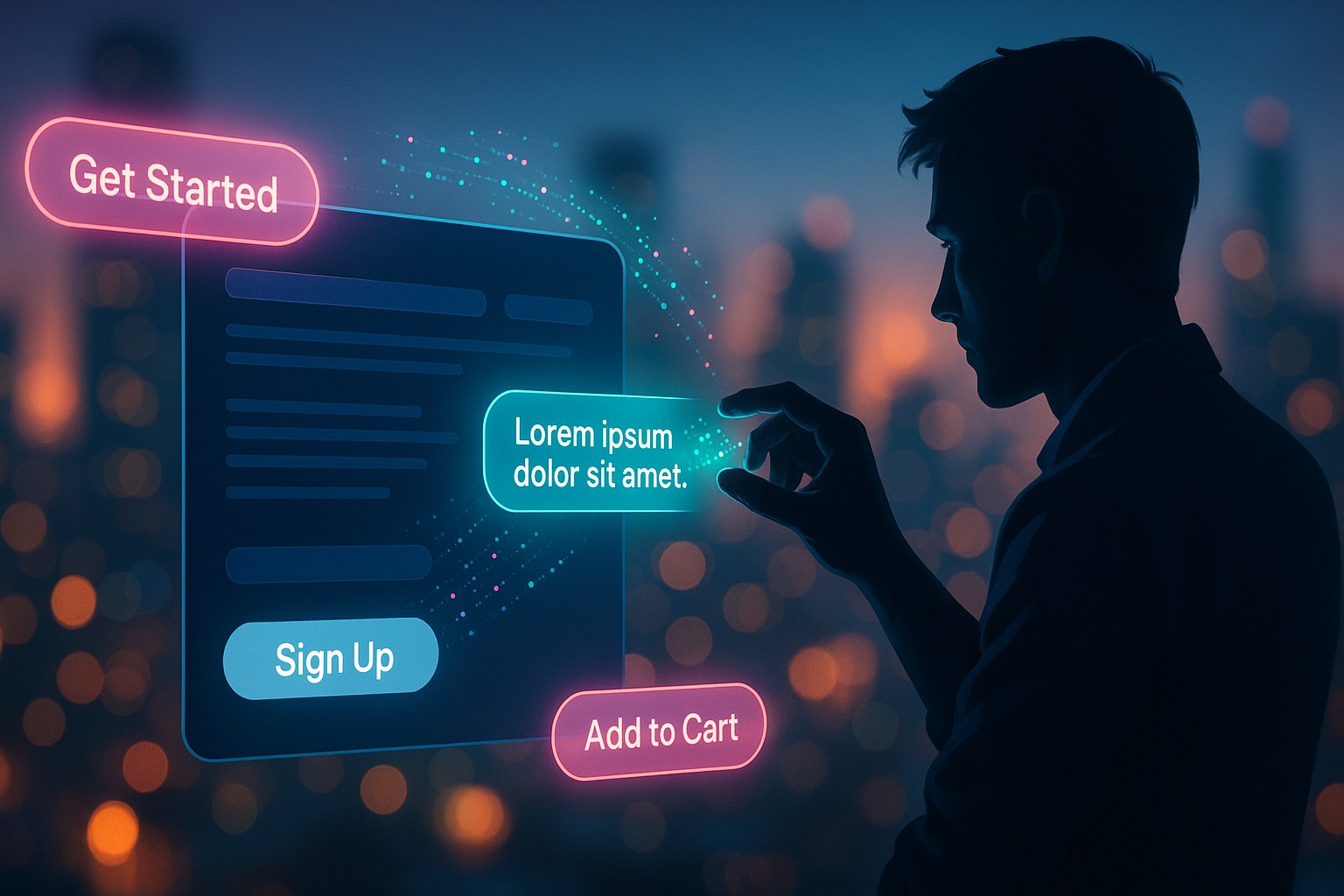
Leave a Reply