In today’s digital world, personalization has become the gold standard for user experience. Gone are the days when a generic interface or one-size-fits-all approach was enough to keep users engaged. Now, whether it’s e-commerce, streaming platforms, healthcare apps, or enterprise dashboards, users expect experiences that feel tailor-made for them. This is where building AI-driven personalization engines comes into play.
Personalization engines powered by AI go beyond surface-level customization like showing a user’s name on a screen. They leverage vast amounts of data, sophisticated algorithms, and predictive models to anticipate what a user needs even before they ask for it. When paired with the right UI strategies for predictive user journeys, these systems can create seamless, intuitive, and almost magical experiences.
This article explores how to design these advanced systems, focusing not just on the backend intelligence but also on the user-facing interfaces that make them feel natural and engaging. We’ll look at real-world strategies, best practices, and pitfalls to avoid, all while keeping things practical for designers and developers.
Why AI-Driven Personalization Matters
Personalization isn’t just a buzzword anymore — it’s a business necessity. According to studies, users are far more likely to engage with apps and websites that feel relevant to them. AI allows businesses to take personalization to a level that manual rules or basic algorithms simply can’t achieve.
Imagine opening a fitness app, and instead of scrolling through hundreds of generic workouts, you’re greeted with a plan tailored to your energy levels, previous performance, and even the weather in your city. Or think about an e-commerce site that doesn’t just suggest products you’ve browsed but predicts items you didn’t even know you needed.
These experiences don’t happen by accident. They’re the result of carefully built AI systems and, just as importantly, thoughtfully designed user interfaces. Without the right UI, even the smartest AI will feel clunky or intrusive.
Here’s why the UI side matters so much:
- Trust and transparency: Users need to understand why certain suggestions are being made.
- Engagement: A beautiful, intuitive interface encourages exploration and interaction.
- Accessibility: Predictive features should enhance, not hinder, usability for all users.
- Feedback loops: UIs need to capture user feedback to help improve AI predictions over time.
The Building Blocks of an AI Personalization Engine
Before we get into UI strategies, let’s briefly cover the core components of a personalization engine. Understanding these will help you design interfaces that align with the underlying technology.
1. Data Collection
Every AI-driven system starts with data. This includes:
- Behavioral data (clicks, scrolls, purchases)
- Contextual data (time, location, device type)
- Demographic data (age, preferences, interests)
- Feedback data (ratings, likes, dislikes)
The more relevant and clean the data, the better the personalization.
2. Machine Learning Models
Once data is collected, machine learning models process it to generate insights and predictions. Common approaches include:
- Collaborative filtering for recommendations
- Clustering to group similar users
- Natural Language Processing (NLP) for text-based personalization
- Reinforcement learning to adapt in real-time
3. Prediction Engine
This is the heart of the system. It decides what to show, when to show it, and to whom. It works continuously, learning and adapting as more data flows in.
4. Feedback Loop
AI models improve over time through feedback. A good UI will make it easy for users to provide explicit or implicit feedback, such as ratings, thumbs up/down, or simply spending more time on certain content.
UI Strategies for Predictive User Journeys
Now let’s dive into the front-end side: how to design interfaces that make personalization feel seamless rather than creepy or confusing. These UI strategies for predictive user journeys are essential for any team working on AI-driven personalization.
1. Explain the “Why” Behind Predictions
Users trust systems more when they understand why certain recommendations are made. This doesn’t mean revealing every detail of the algorithm but providing enough context.
Example:
- Bad: “We think you’ll like this.”
- Better: “Recommended because you watched Inception and similar sci-fi movies.”
UI Tip: Use microcopy or subtle visual cues to explain recommendations without cluttering the interface.
2. Make Personalization Feel Optional
Some users love personalization, while others find it invasive. Give them control by allowing them to adjust personalization settings.
Practical features to include:
- A personalization toggle in settings
- Clear explanations of what data is being used
- Options to reset or retrain recommendations
3. Use Progressive Disclosure
Don’t overwhelm users with too many options or suggestions at once. Show the most relevant prediction upfront, and let users dig deeper if they want.
For example, a streaming app might display one main recommended movie on the home screen, with a button to “See More Like This.”
4. Design for Real-Time Updates
Predictive systems thrive on fresh data. Your UI should handle real-time updates gracefully without jarring the user.
Techniques include:
- Smooth transitions instead of sudden changes
- Loading states that feel natural
- Subtle animations to highlight updated content
5. Prioritize Accessibility
AI-powered interfaces must be accessible to all users. This includes:
- Clear, readable fonts
- Screen reader support
- Voice control for hands-free interaction
- High-contrast color schemes
Accessibility is not just a legal requirement; it also improves overall usability for everyone.
Mapping Predictive User Journeys
A predictive user journey is a sequence of steps where the system anticipates user needs and provides timely, relevant interactions. Mapping these journeys is crucial for both AI engineers and UX designers.
Step 1: Identify Key User Goals
What are users trying to achieve? For an e-commerce site, it might be:
- Discovering new products
- Finding a specific item
- Completing a purchase quickly
Step 2: Define Decision Points
At each step, consider where the AI can assist. For example:
- Suggesting related items during browsing
- Predicting shipping preferences at checkout
- Offering tailored promotions after purchase
Step 3: Build Feedback Mechanisms
Every interaction should give the AI more data to improve future predictions. This could be explicit (ratings, reviews) or implicit (time spent on page).
Step 4: Test and Iterate
Predictive journeys aren’t static. Use A/B testing and analytics to refine both the AI and the UI continuously.
Table: Common Personalization Scenarios and UI Patterns
| Scenario | AI Technique | Recommended UI Pattern |
|---|---|---|
| Movie Recommendations | Collaborative Filtering | Carousel with “Why You’ll Like This” notes |
| E-commerce Upselling | Predictive Modeling | Pop-up with personalized discount offers |
| Fitness Tracking | Reinforcement Learning | Dynamic dashboard with adaptive goals |
| Content Curation | NLP & Clustering | Infinite scroll with topic filters |
| Healthcare Apps | Contextual AI | Notification center with clear privacy options |
The Role of Ethics and Privacy
As AI systems grow more powerful, ethical considerations become vital. Users are increasingly concerned about how their data is used. A strong UI can address these concerns by being transparent and respectful.
Best practices:
- Show a clear privacy policy in plain language
- Allow users to opt out of data collection
- Avoid dark patterns that manipulate behavior
- Use anonymization where possible
Remember, trust is a competitive advantage. A system that feels safe and ethical will retain users longer.
Future Trends in AI-Driven Personalization
The field of AI personalization is evolving rapidly. Here are some trends to watch:
- Hyper-personalization: Using real-time data from IoT devices and wearables
- Voice and gesture interfaces: Personalization beyond screens
- Cross-platform consistency: Seamless experiences across devices
- Explainable AI (XAI): Making complex models more transparent to users
- Edge computing: Processing personalization locally for faster response times and better privacy
By staying ahead of these trends, you can design systems that not only meet today’s needs but also anticipate tomorrow’s.
FAQs
1. What is an AI-driven personalization engine?
It’s a system that uses machine learning to deliver customized content and experiences to users based on their behavior and data.
2. How does predictive user journey mapping help?
It helps design experiences where the system anticipates user needs, making interactions smoother and more relevant.
3. Is personalization always a good idea?
Not necessarily. It works best when it adds value without feeling intrusive or overwhelming.
4. How can I ensure personalization is ethical?
Be transparent, give users control, and follow privacy best practices.
5. What’s the future of AI personalization?
Expect more real-time, cross-platform, and explainable AI features that enhance trust and usability.
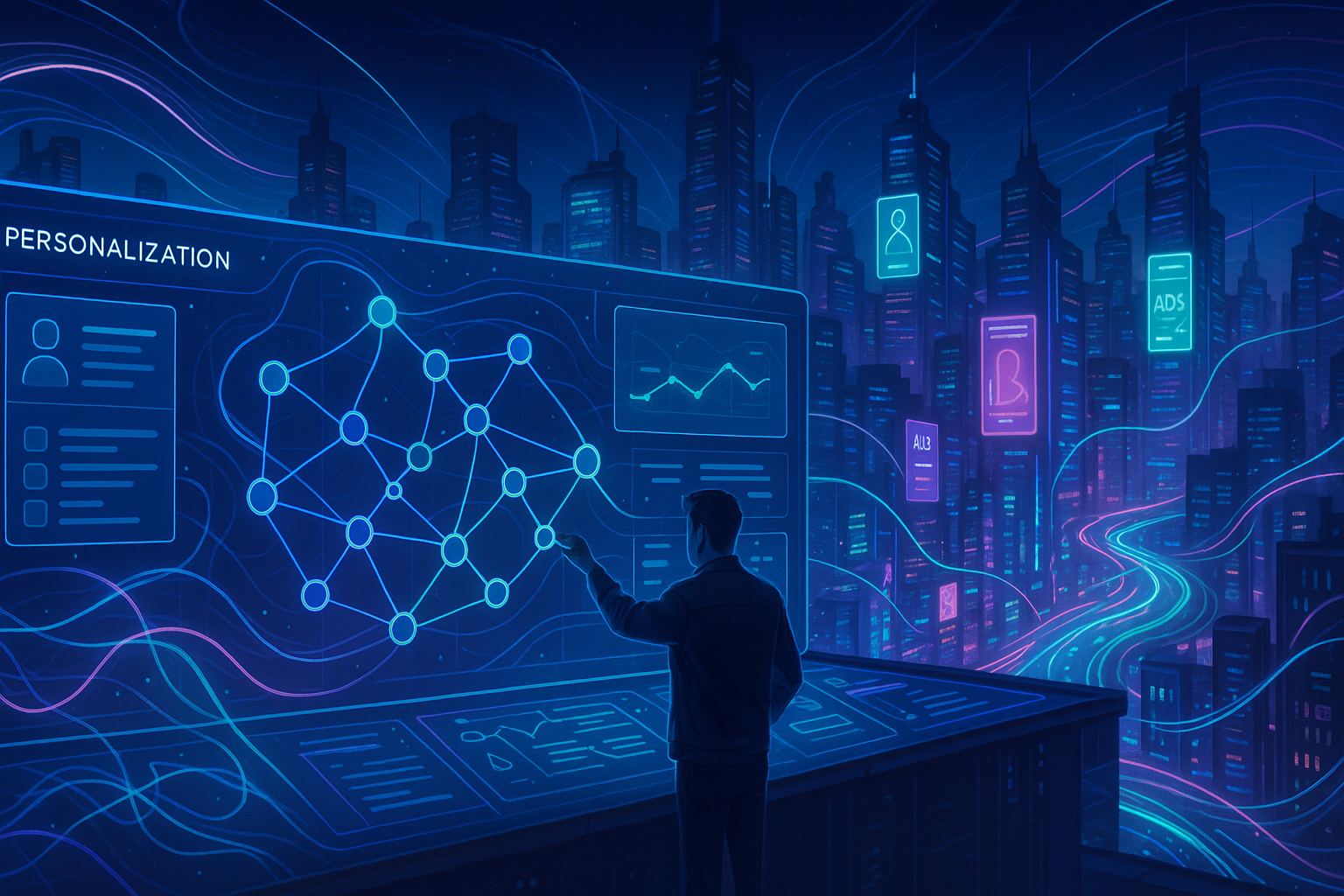
Leave a Reply