
Artificial intelligence isn’t replacing designers—it’s empowering them. In 2025, AI-assisted UI design has moved from a futuristic idea to an everyday reality for digital creators around the world. Instead of imagining a world where machines take over creativity, we’re living in a time where AI and human designers are collaborating to create better, smarter, and more user-centered interfaces.
If you’ve used Figma plugins that suggest layouts, experimented with automated color palette tools, or asked an AI model to generate accessibility reports—you’ve already glimpsed the new era.
In this article, we’ll explore how AI-assisted UI design is shaping the creative process, what tools and workflows are emerging, and how smart designers are blending machine efficiency with human intuition to build the next generation of beautiful, functional digital experiences.
Let’s dive deep into how AI-assisted UI design is redefining creativity in 2025.
What Is AI-Assisted UI Design?
First, let’s define what we mean.
AI-assisted UI design refers to the use of machine learning models, predictive algorithms, and generative AI tools that help designers:
- Automate repetitive tasks
- Generate design variations
- Suggest layouts, colors, typography
- Test usability and accessibility
- Personalize UI at scale
- Speed up prototyping and iteration
Importantly: the designer stays in control. AI acts as an intelligent assistant, not the creative director.
It’s collaboration, not replacement.
Why AI Assistance Is Booming in 2025
There are several reasons why AI-powered workflows are exploding this year:
1. Increased Complexity
Designing for foldables, AR/VR, wearables, and traditional screens simultaneously is overwhelming. AI can handle multi-platform design variations.
2. Need for Speed
Deadlines are tighter, MVP cycles are shorter. AI speeds up ideation, prototyping, and even code handoff.
3. Personalization Pressure
Users expect personalized experiences. AI can help create dynamic UI variations based on user profiles without designers needing to handcraft every option.
4. Data-Driven UX
Real-time user behavior analysis helps inform design tweaks—and AI makes processing those insights possible instantly.
In short: AI helps designers move faster, test smarter, and create better experiences.
Common Use Cases for AI in UI Design
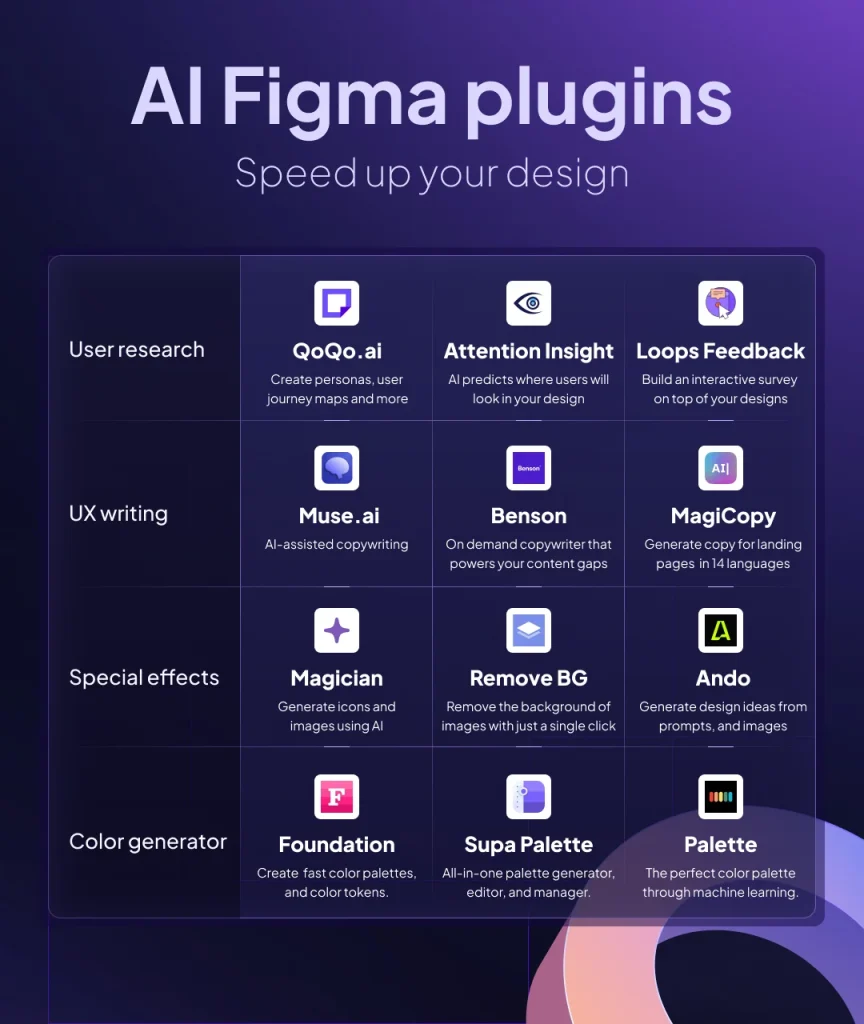
AI isn’t just doing one thing—it’s popping up all over the UI/UX workflow. Here’s where it’s most impactful:
- Layout Suggestions: Tools like Figma AI propose component positioning based on usability best practices.
- Color Palette Generation: AI recommends accessible, brand-aligned color systems automatically.
- Copywriting: Microcopy (button labels, tooltips, onboarding text) gets first-pass drafts from AI, which designers then refine.
- Accessibility Testing: AI highlights contrast issues, tab order problems, and motion concerns before manual testing.
- Personalized UI Creation: AI dynamically rearranges or reskins interfaces based on user preferences and behavior patterns.
Instead of spending time on the basics, designers now focus their energy on strategy, emotion, and refinement.
The Tools Powering AI-Assisted UI Design
In 2025, tons of tools integrate AI natively. Some leaders include:
- Figma AI: Suggests layouts, analyzes spacing, refactors auto-layout structures.
- Uizard: Converts wireframes, sketches, or even plain text into high-fidelity designs.
- Framer AI: Generates responsive web pages from prompts, with real-time customization.
- Locofy.ai: Turns Figma designs into production-ready React or HTML/CSS code.
- Magician (Figma plugin): Uses AI to create UI icons, illustrations, and microcopy instantly.
It’s not about replacing designers—it’s about removing barriers to iteration.
How AI Is Changing the Role of Designers
With AI assistance, the designer’s role is evolving:
- From maker to curator: You no longer start every element from scratch—you select, refine, and orchestrate.
- From perfectionist to experimenter: With fast iterations, it’s easier (and encouraged) to test more wild ideas.
- From executor to strategist: More time is spent thinking about user journeys, brand emotion, and broader product impact.
In short: designers are moving up the value chain. AI handles the heavy lifting, freeing humans for high-level creativity and empathy.
Best Practices for Using AI in Your UI Workflows
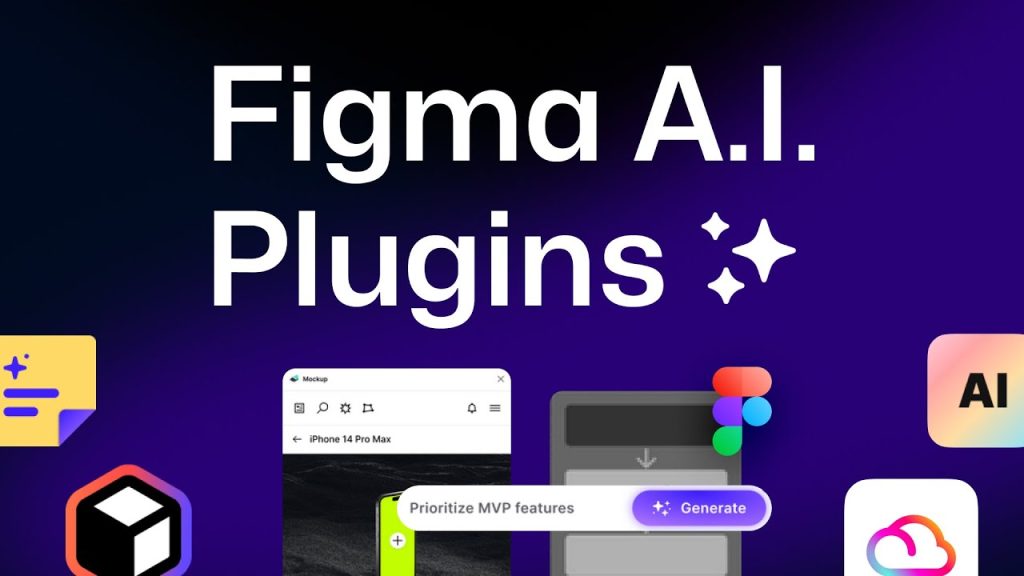
Ready to bring AI into your design process? Here’s how to make it a success:
- Start with clear intent: Know what problem you want AI to solve (speed, scale, exploration).
- Stay in the loop: Never let AI output go straight to production without human review and adjustment.
- Teach the AI: Tools that learn from your past choices (like design systems or style libraries) perform better over time.
- Embrace iteration: Use AI to generate multiple options quickly, then refine the best one.
- Protect accessibility and ethics: Always double-check that AI suggestions meet inclusive design standards.
Remember: good design requires human judgment. AI is your co-pilot, not your boss.
Real-World Brands Using AI-Assisted UI in 2025
Some big players are already integrating AI in meaningful design ways:
- Spotify: AI suggests personalized playlist UI layouts depending on user behavior.
- Airbnb: AI assists internal teams in generating localized, accessible design variations instantly.
- Notion: Dynamic UI elements surface differently based on user engagement trends, guided by machine learning.
- Google: Material Design now includes auto-generated component variations based on context.
These companies understand that AI speeds up delivery without sacrificing quality—if the human element stays strong.
Pitfalls to Avoid in AI-Assisted Design
AI is powerful—but it’s not magic. Here are common mistakes teams make when integrating AI:
- Over-trusting AI defaults: Always validate and test generated outputs.
- Ignoring brand consistency: AI can suggest off-brand colors, layouts, or tones if not properly trained.
- Sacrificing user research: Fast doesn’t mean skip the discovery phase. AI helps, but humans must define the problems first.
- Letting AI dictate creativity: Designers who blindly accept AI output risk creating generic, soulless experiences.
Bottom line: use AI thoughtfully, not lazily.
The Future of AI-Assisted UI Design Beyond 2025
It’s not slowing down. By 2030, expect:
- Voice-activated UI building: Speak your design and watch it appear.
- Emotionally adaptive interfaces: UIs that change tone, color, and structure based on user emotions detected by sensors.
- Hyper-personalization at scale: Every user gets a slightly different, tailored version of your app, powered by smart AI.
- True design co-pilots: AI partners that suggest not just visuals, but full interaction flows based on your brand values and goals.
If today’s trend is AI as an assistant, tomorrow’s trend is AI as an equal creative partner.
Designers who learn how to dance with AI—not fight it—will lead the future.
FAQs
1. What is AI-assisted UI design?
It’s the use of AI tools to automate, assist, and enhance the UI design process without replacing human creativity.
2. Can AI design full interfaces by itself?
AI can generate layouts and ideas, but human designers are needed to refine, align with brand, and ensure quality and accessibility.
3. What’s the biggest advantage of using AI in UI workflows?
Massive time savings in early-stage tasks like wireframing, layout drafting, and accessibility checking.
4. Will AI take design jobs?
No—but designers who understand AI workflows will have a major advantage over those who resist change.
5. Is AI-generated UI accessible by default?
Not always. Accessibility checks still require human review to ensure compliance and true usability.
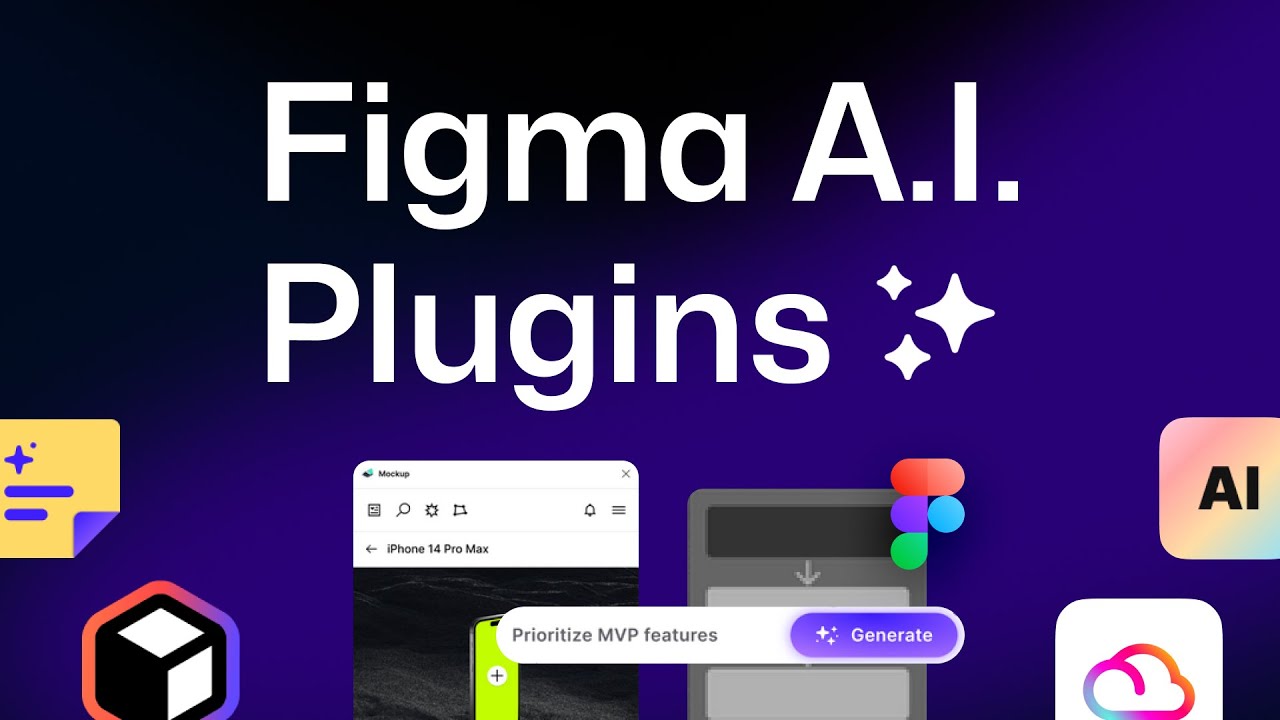
Leave a Reply